|
2. Click "Add An Account" at the top of the page.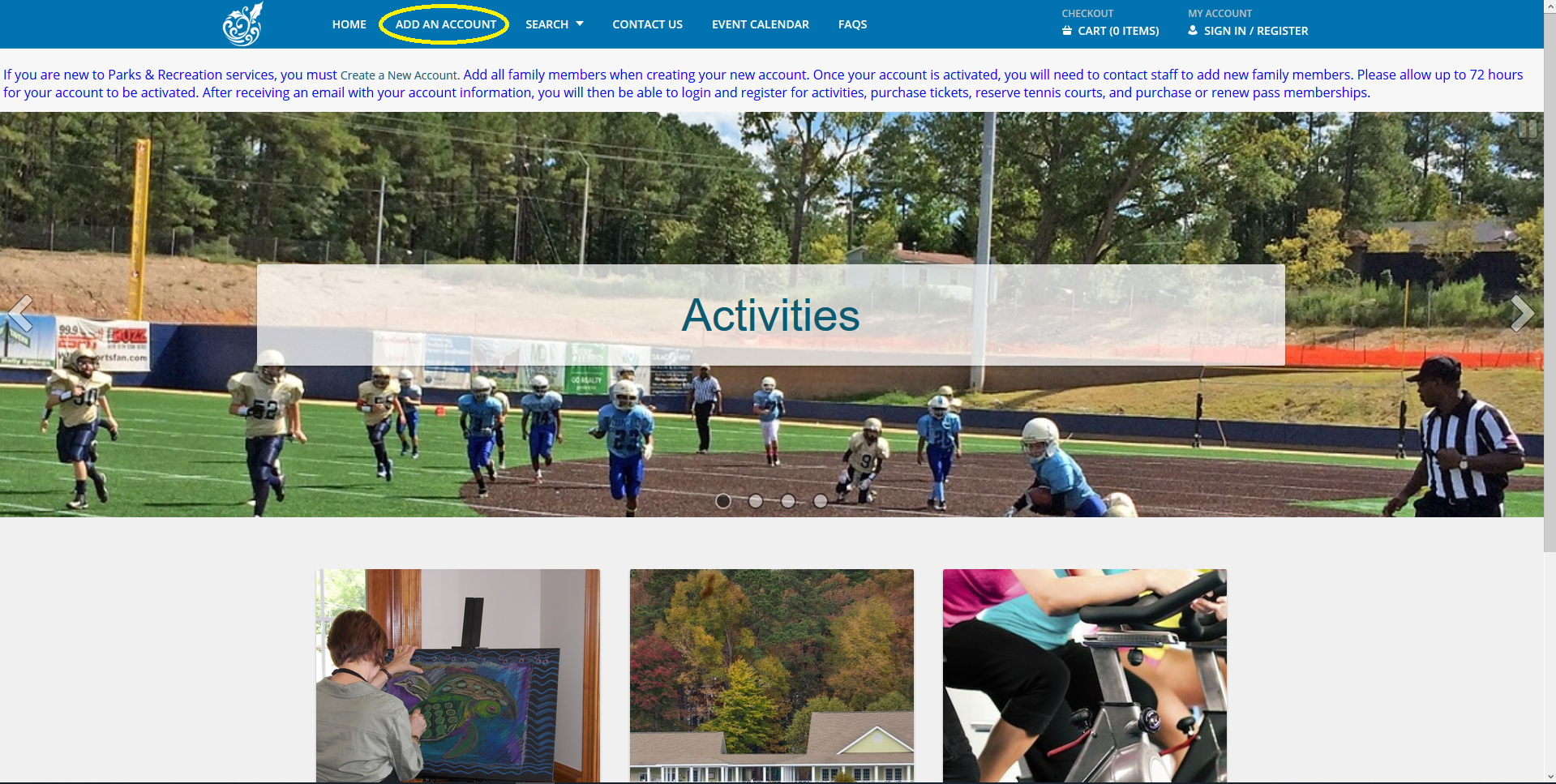
|
3. Complete the form. Fields in red are required.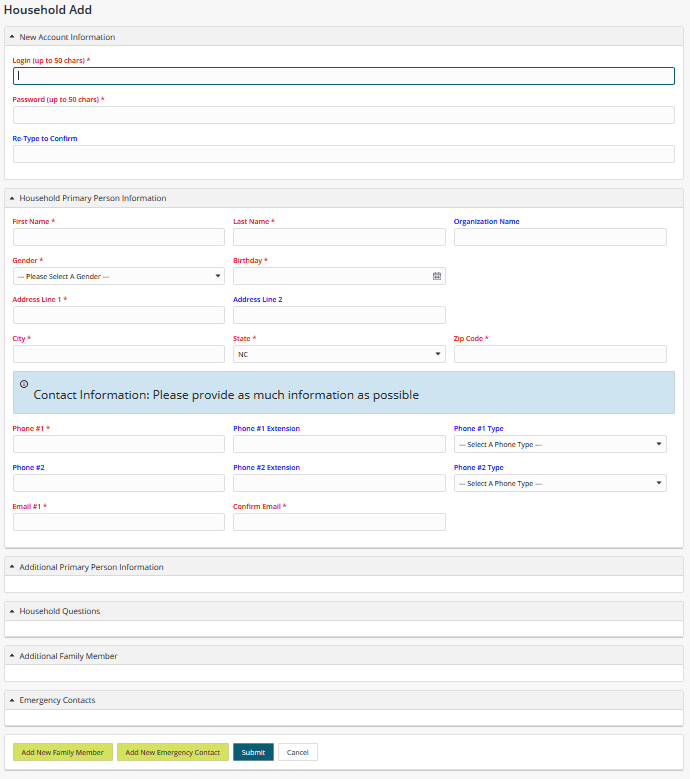
Do not click "Submit" until all family members have been added. You will not have an opportunity to add family members once you click the "Submit" button. |
4. Click the "Add New Family Member" button at the bottom of the screen to add a spouse and/or children.
*Please note, each household is required to have a parent/legal guardian as the primary person. If you are registering a child for activities, your child must be added as a new family member due to age requirements for accounts. You cannot register your child or spouse under your name.
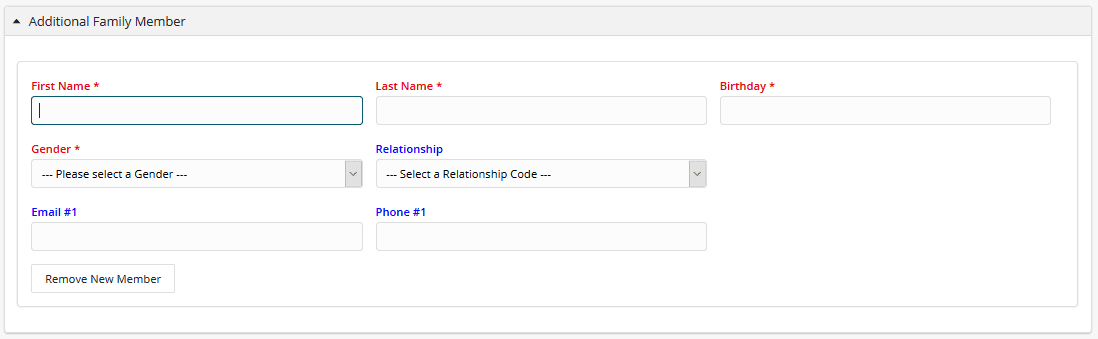
|
5. Click the "Add New Emergency Contact" button at the bottom of the screen if necessary.
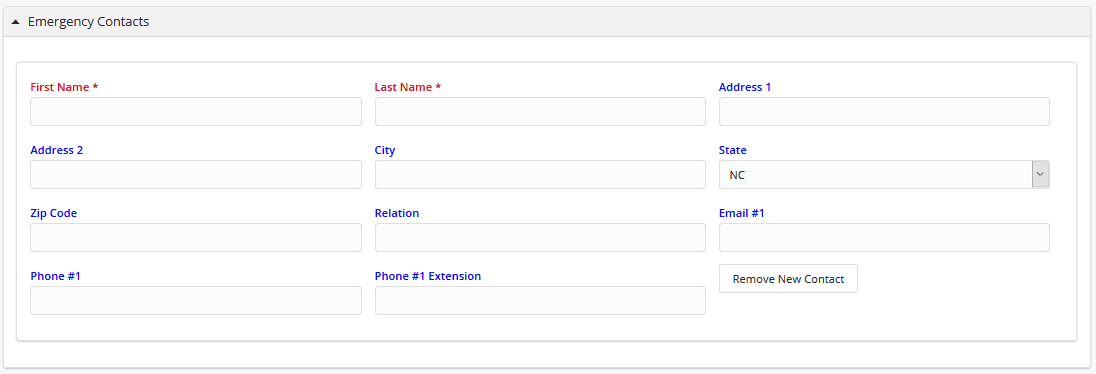
|
6. Click "Submit" when completed. Please allow up to 72 hours for your account to be activated.You may also create an account in person at any Parks and Recreation facility during normal operating hours. Your account will be active immediately.
*Please note: If the program for which you are registering is time sensitive, you may want to consider registering in person.
|